Elevate Your Visual Display with Custom Ink Screen Monitors
Bluetooth-Powered Image Sharing, Portable Battery Operated Designs, and Extended Standby for Optimal Performance
The ink screen monitors we offer have the following features:
- 1. Bluetooth BLE5.0 communication, providing API interface to push pictures. Users can transfer image or video content to the display for presentation via Bluetooth connection.
- 2. Battery powered, no cables required. The ink screen display has a built-in battery and requires no external power supply, making it easy to carry and use.
- 3. Ultra-low power consumption, can be used in standby mode for 2 years. The ink screen technology itself has low power consumption, and coupled with our optimized design, the display can continue to operate for up to 2 years in standby mode.
- 4. Various sizes and colors available. We provide ink screen monitors in different sizes to meet users with different needs. In addition, we also provide red, black, and white three-color ink screens for users to choose from to suit different usage scenarios and personal preferences.

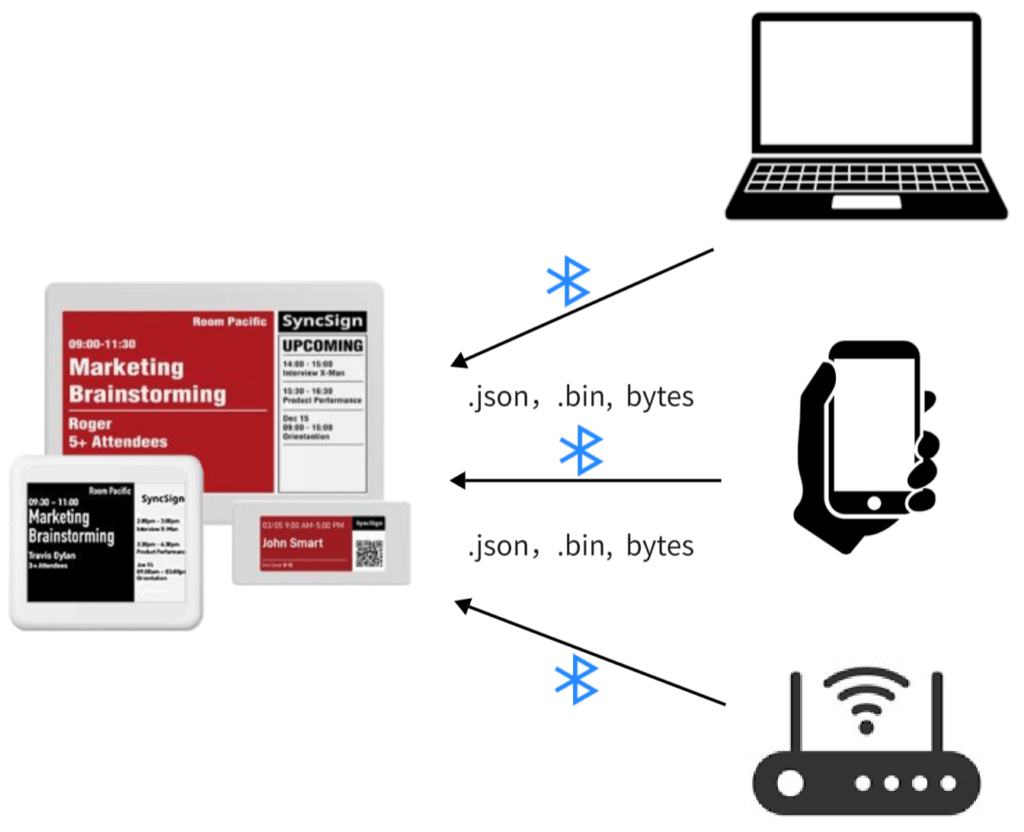
Program Overview
We implemented a screen drawing engine in the Ink Screen display program and developed a protocol for drawing the screen through the BLE protocol. Users can draw the screen in the following ways:
- 1. Use a JSON file to describe the template and value of the drawing screen, and then send it to the display through BLE to complete the screen update. This method is suitable for scenarios that require frequent screen updates.
- 2. Templates for multiple screens can be pre-built in, and the screen update can be completed by sending values via BLE. This method transmits a small amount of data and is suitable for scenarios that require frequent screen switching but little data change.
- 3. You can send pictures to the display via BLE and store the pictures permanently in the display. Users can control the image to be updated at specified coordinates on the screen by sending values. This method is suitable for scenes where static images or small-size dynamic images need to be displayed.
The above methods can be flexibly selected according to actual needs to meet the requirements of different users for the use of ink screen displays.
Common Design Parameters
Size Selection
Selection Of Color
Font Selection
Size Selection
- 2.9inch.
- 4.2inch.
- 7.5inch.
- Other sizes can be customized.
Selection Of Color
- Black and white.
- Red black and white.
- Yellow black and white.
- Other colors customized.
Font Selection
- Support google fonts.
- Support custom fonts.
- Can support minor languages.